Once you put the order in SC in the status of ready to ship, selected the carrier to use and downloaded the required documents; you must deliver your product to the carrier.
You have multiple options to deliver the package to carriers. Refer to the options below:
FREE PICK UP
DHL
Pick up Request
DHL has the option to pick up your orders, in order to make the request you must follow the following steps:
- Enter to the following Link to start the collection process: https://mydhl.express.dhl/us/en/home.html#/createNewShipmentTab
- You must select the country where you want to order the pickup (only if is necessary).
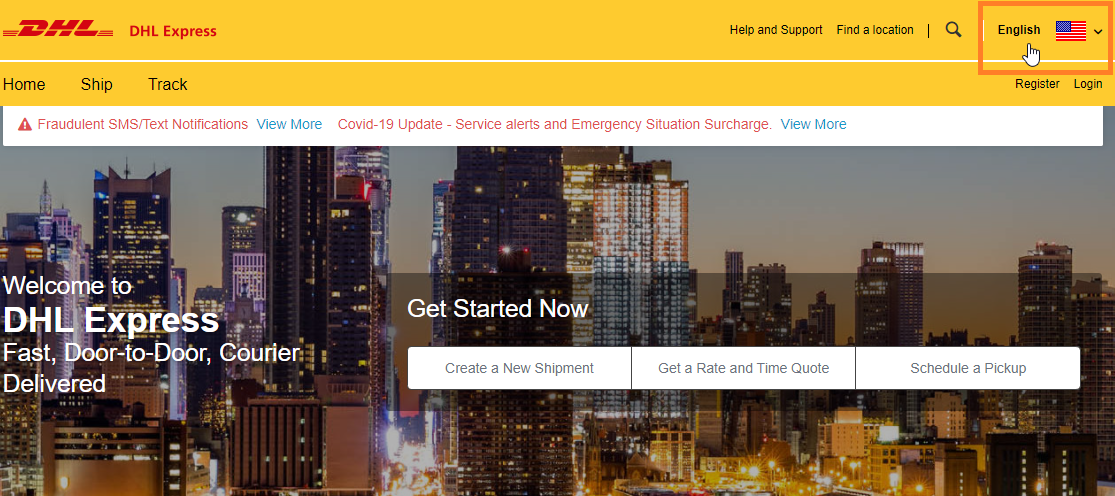
- Click on “Schedule a Pickup”.
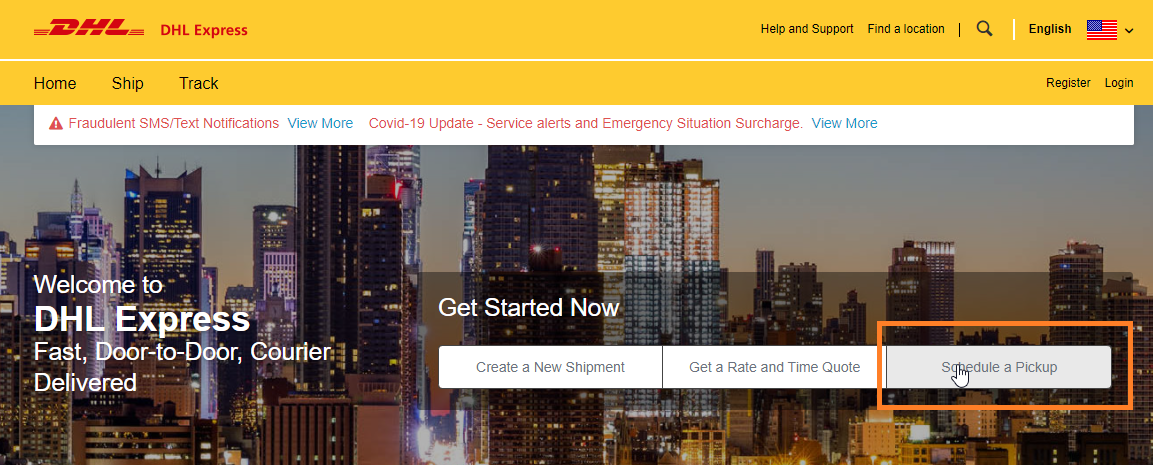
- The following box will appear:
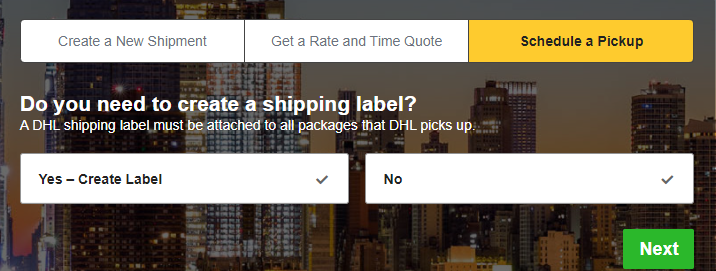
- Select “No” and “I have a DHL Waybill Number”.
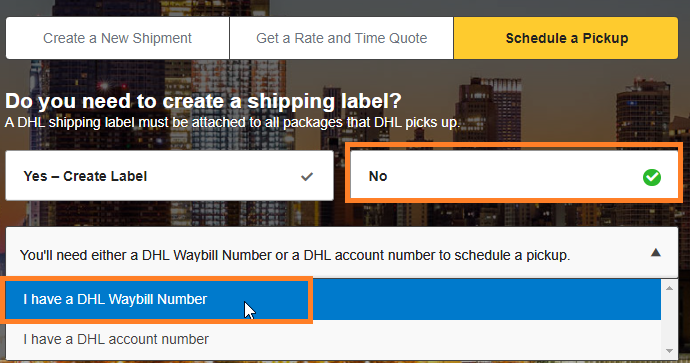
Note: The shipping label should have already been generated by the system or manually, in case of any error API.
- You must place the waybill number, the Code and the telephone number as the case may be, and click on “Next”.
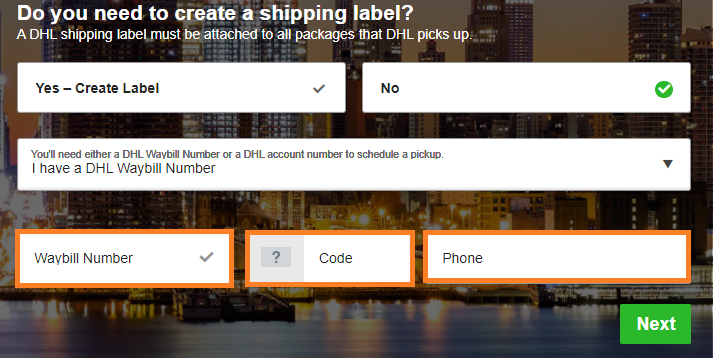
7. The following box will appear, seller must fill the white boxes with the address information where the pickup will be made, then click on “Next”.
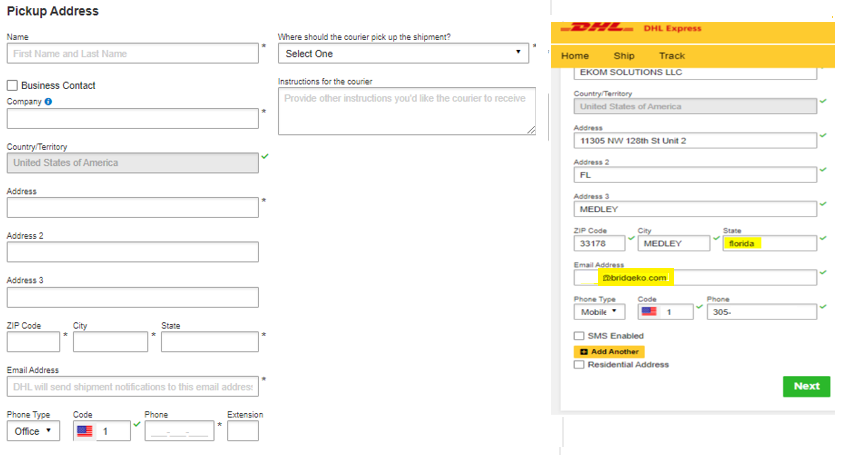
8. You must fill the missing information (Quantity, weight and measures) of the package/s, then click on “Next.
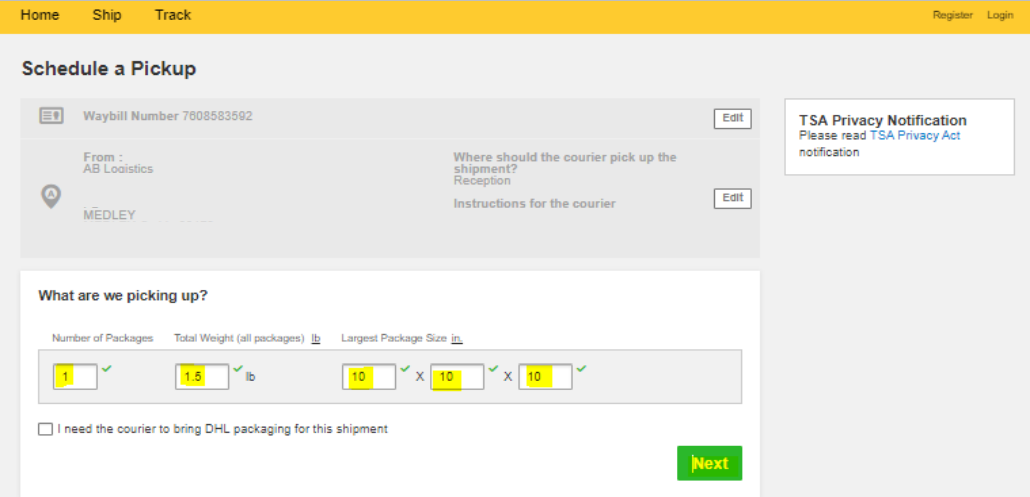
9. Select the date and time of collection (DHL range from 10:00 to 16:30) and select the “Schedule pickup” option.
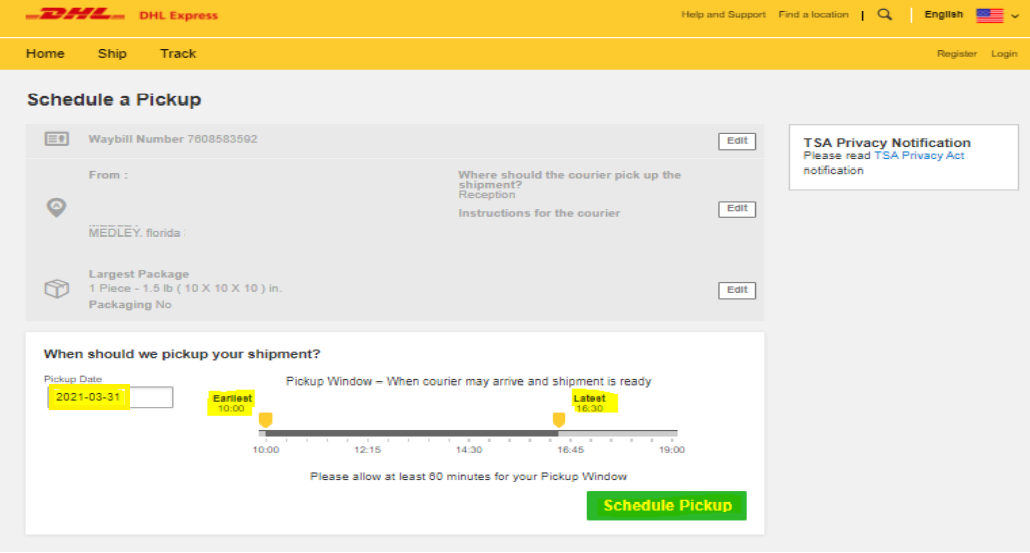
- Finally, the platform confirms the scheduling of the collection and must receive an email with the confirmation.
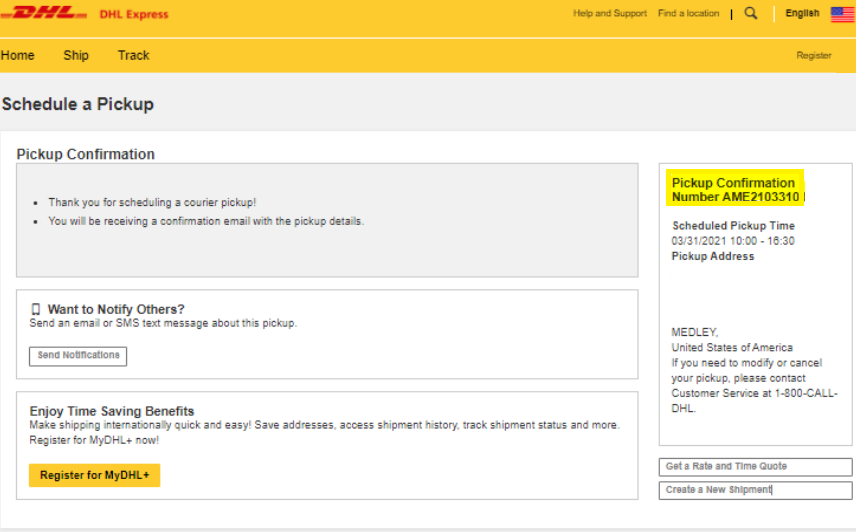
360 Lion
Pick up Request Asia
- Linio will give the seller list to 360Lion to prepare for the pickup.
- Before pick up date, the Seller must send 360Lion pre-alert with order details:
- Country
- Tracking Code
- Kgs
- Parcels quantity
- Seller name
Note: You have to send the pre-alert via wecom online file.
- 360Lion arrange the pick up at seller’s warehouse
Send to Carriers WH
For other carriers like Skypostal or MailAméricas the seller must send the parcels to the WH of each carrier.
Please contact your KAM to request more information regarding WH addresses (which Warehouse you should send your product depending of the city) or if you have any questions of the process to follow.
Important:
- The waybill have to be visible in the parcel
- Don’t forget to include the commercial invoice
Calculate the price of your products!
Below you can download the new pricing tools for each origin:
Pricing Tool – America:

Pricing Tool – Asia:
